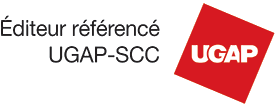How to create email signatures banners with Canva or Crello?
😳 No Photoshop required, just 5 minutes!
3 tools to create amazing email signature banners without Photoshop!
Damned ! You don't have any Photoshop licence available, nor agency to create your content. But you still need to quickly create a nice email signatures banner for the company?
Breaking news: no-code solution exist! They are powerful and easy to use. They will help you create stunnning jpg, png or gif banners for email signatures, in a hurry.
Discover 3 smart online creative tools you can try for free:
How to create an email signature banner from scratch with Crello or Canva
1. Create your perfect email signature banner
- Connect to Crello or Canva's website
- Among size options, choose "personnalised size".
- Use for example 900px (width) x 300 (height).
- Or the left menu, add elements you need.
- Add your text and a call to action.
- Download result.
2. Upload the banner on Sigilium platform.
- Create a new annonucement and upload your banner.
- Preview result
- Choose users who will broadcast your nice new banner!